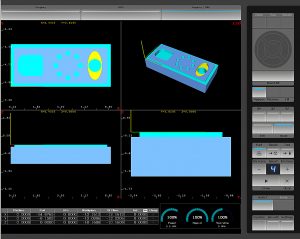Whether the program is conversational or G-code, Hurco motion control is far superior to other machines in its class:
- Double arc smoothing
- Up to 10,000 block look-ahead
- S-curve motion profile for smooth motion
- SFQ surface quality and throughput control
- Coordinated rapid move
- Power loss z-axis retract
- Power loss/E-stop tap/drill recovery.
Ulitmotion
Ultimotion reduces cycle time by up to 30% and improves surface finish while extending machine life. The software-based motion control system of UltiMotion has rapid cornering capabilities, which means it doesn’t stop between two rapid moves
Advanced Verification Graphics
The graphical user interface of the WinMax® control software is obviously the most noticeable aspect to operators. We take it one step further with Advanced Verification Graphics and Simulation feature with 3D solid rendering and dynamic rotation. It works for either conversational or NC programs.
AdaptiPath
(Controlled Engagement Cutting)
AdaptiPath is a new conversational pocketing feature used in high-end CAM systems. It increases metal removal rates, supports rest machining, reduces cycle time, and extends tool life due to controlled engagement cutting.

Lines & Arcs
This feature illustrates how well our control simplifies complexity. Program any complex contour using Lines and Arcs without the need to trig out missing data.
Pattern Blocks
The multiple pattern blocks are central to the ease of programming that conversational provides. Why Hurco? Our Mirror Image is the best in the industry. When you climb mill the original shape and mirror image the other half, the spindle will continue climb milling around the other half.
AutoCalc
Hurco AutoCalc is a prime example of how advanced technology should work: technology should work for you, not against you. With advanced algorithms running in the background, simply enter the dimensions you know and the control figures out the rest.
Ultipocket
Hurco’s popular UltiPocket® software adds milling routines for machining pocket boundaries with islands when using conversational programming – provides complete clean-out of odd-shaped pockets with islands. The helical plunge feature is also included – provide slope and radius of helical plunge and the control will generate a helical ramp into the pocket.
DXF Transfer
Allows quick and easy importation of CAD .dxf files directly into the control which can be used concurrently while machine is running another program. Allows for reduced programming time and errors.
Tool & Material Library
Tool & Material Library eliminates redundancy, prevents common tool crash conditions, and simplifies programming and setup. Tool and material parameters are saved so you can recall them later for future part programs. One setup and you’re finished.
Tool Change Optimization
Tool Change Optimization analyzes the part program and automatically reduces the number of tool changes by rearranging the tool change for optimal efficiency. But you’re still in control: you can turn this feature on and off for the entire program or a specified section.
Industry Standard NC
Since the Hurco control supports Industry Standard NC codes (also known as EIA/ISO or G-code) that are used with Fanuc®, Siemens®, and many other controls, you can use existing NC programs on your Hurco. Machinists who have Fanuc® experience will feel comfortable operating a Hurco in NC mode.
The Hurco control offers Full Macro B support and nearly all G and M codes that an NC programmer uses.
NC Editor
The powerful NC editor is the fastest way to write or edit an NC program. The editor displays incorrect syntax in red and displays remarks in green in real time. The Hurco NC Editor also eliminates mystery, displaying the meaning of each code as you move the cursor.
Advanced features such as copy/cut/paste and find/replace, make editing fast and easy.
NC/Conversational Merge
Allows you to call all or part of an NC program that has contours and 3D features you can’t program conversationally, into a conversational program.
Benefits:
- Saves time
- Simplifies programming
- Simplifies editing of existing programs.
Job List
Promotes automation – lights out machining, program stitching, file bundling, adaptive processes by automatically loading and executing files associated with each job before repeating this cycle for the next job on the job list.
Swept Surface
Creates complex surfaces within one conversational block once you define a 2D surface and sweep that surface along a contour.
Benefits:
- Reduces programming time by as much as 80%
- Optimizes the tool path and achieves exceptional surface finish with user-defined step-overs and direction of cut.
- Improved surface finish quality due to continuous tool path.
True Interrupt Cycle
No need to outreach the control the path the tool takes when retracting and returning to the part – the Hurco control does it for you.
When you press the Interrupt button, the spindle stops cutting, the coolant shuts off, and the tool automatically retracts to Z home. You can jog the machine in any direction to check the part or change tool inserts. Then, simply press two buttons and the cycle automatically resumes right where it left off-at the speed you choose
Recovery Restart
After stopping a cycle, Mid-Program Restart makes it easy to restart where you left off. You can change a broken tool without the typical frustration because you can get right back to the correct point in the program without the need to write additional code or cut air.
Select Surface Finish
Quality (SFQ)
Tired of supposedly smooth arcs looking like orange peels? What about vibration lines appearing all over your part? SFQ is an easy way to control surface finish quality from within your conversational or NC part program.
You select the desired surface finish machine parameter and the software automatically adjusts servo gains, cornering tables, acceleration and jerk parameters to give you the best cycle time.
Data Block Search
Touch the feature you need to edit on the graphics screen and the corresponding code appears automatically.
Benefits:
Simplifies the tedious task of searching for a data block or line of code during the editing process. Requires graphics option.
Estimated Run Time
Provides more accurate computation of run time than estimations from a CAM system because our computation takes into account algorithms from the machine’s motion control system.
Benefits:
- Accurately quote jobs at the control.
- Gives you peace of mind and better scheduling capabilities.